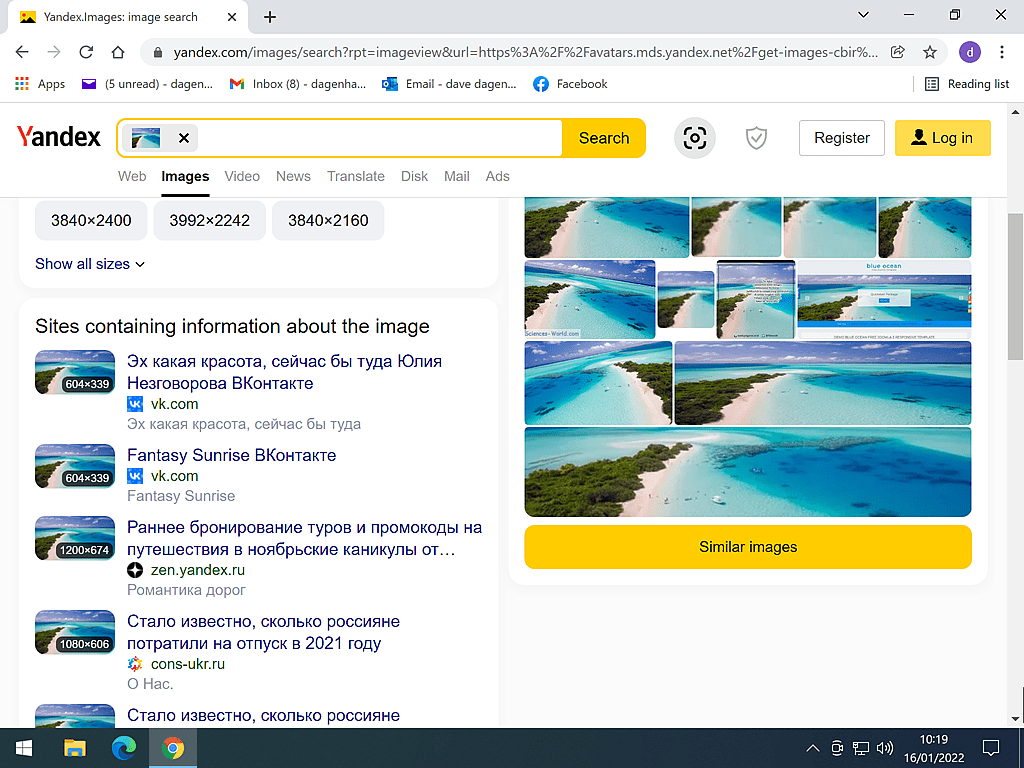
Unveiling Yandex Reverse Image Search: A Comprehensive Guide
In today’s digital age, images play a crucial role in communication, information dissemination, and online marketing. The ability to quickly and accurately identify the source and context of an image is invaluable. This is where Yandex Reverse Image Search comes into play. This article provides a comprehensive guide to understanding and effectively utilizing Yandex’s powerful reverse image search tool.
What is Yandex Reverse Image Search?
Yandex Reverse Image Search is a search engine tool that allows users to find visually similar images and related information by uploading an image or providing an image URL. Unlike traditional search engines that rely on text-based queries, reverse image search analyzes the visual content of an image to find matches and identify its origins, uses, and potential copyright information. It’s a powerful tool for verifying authenticity, identifying objects, and exploring the web for similar visuals.
How Does Yandex Reverse Image Search Work?
The technology behind Yandex Reverse Image Search is complex, involving sophisticated algorithms and machine learning models. Here’s a simplified breakdown of the process:
- Image Upload or URL Submission: The user uploads an image from their device or provides a URL pointing to an image online.
- Image Analysis: Yandex’s algorithms analyze the uploaded image, extracting key features such as colors, shapes, textures, and patterns. These features are then converted into a unique digital fingerprint.
- Database Search: The digital fingerprint is compared against a vast database of indexed images. Yandex’s search engine identifies images with similar fingerprints.
- Results Display: The search engine returns a list of visually similar images, along with websites where the image appears, and potential information about the image’s origin and context.
Why Use Yandex Reverse Image Search?
There are numerous reasons why individuals and businesses might find Yandex Reverse Image Search useful. Here are a few key applications:
- Identifying the Source of an Image: Determine where an image originated and who owns the copyright. This is crucial for avoiding copyright infringement and ensuring proper attribution.
- Finding Similar Images: Discover visually similar images for inspiration, design ideas, or marketing materials.
- Verifying Authenticity: Check if an image has been altered or manipulated. This is particularly important for journalists, researchers, and anyone concerned about misinformation.
- Identifying Objects or People: Identify unknown objects or people in an image. This can be helpful for research, historical investigations, or personal curiosity.
- Detecting Plagiarism: Check if your images are being used without permission on other websites. This is essential for protecting your intellectual property.
- Finding Product Information: Identify a product based on an image and find where to purchase it.
How to Perform a Yandex Reverse Image Search
Using Yandex Reverse Image Search is straightforward. Here’s a step-by-step guide:
- Go to Yandex Images: Open your web browser and navigate to Yandex Images (images.yandex.com).
- Click the Camera Icon: Locate the camera icon in the search bar. This icon indicates the reverse image search function.
- Upload an Image or Paste a URL: You have two options: upload an image from your computer or paste the URL of an image you found online.
- Click Search: Once you’ve uploaded the image or pasted the URL, click the search button.
- Review the Results: Yandex will display a list of visually similar images, along with websites where the image appears and potential information about the image.
Tips for Effective Yandex Reverse Image Search
To get the most out of Yandex Reverse Image Search, consider these tips:
- Use High-Quality Images: Clear, high-resolution images will yield better results.
- Crop the Image Strategically: If you’re only interested in a specific part of an image, crop it before uploading.
- Experiment with Different Images: If the initial results are unsatisfactory, try using a different image of the same subject.
- Refine Your Search: Use keywords to refine your search and narrow down the results.
- Check Multiple Sources: Don’t rely solely on one source of information. Verify the information you find with other sources.
Yandex Reverse Image Search vs. Google Image Search
Both Yandex Reverse Image Search and Google Image Search offer reverse image search capabilities, but there are some key differences:
- Image Indexing: Yandex and Google may have different image indexes, meaning that one search engine might find results that the other doesn’t.
- Algorithm Differences: The algorithms used by Yandex and Google to analyze images and find matches may differ, resulting in different search results.
- User Interface: The user interface and features offered by Yandex and Google may vary.
- Regional Focus: Yandex has a strong presence in Russia and other Eastern European countries, while Google has a more global reach.
It’s often beneficial to use both Yandex Reverse Image Search and Google Image Search to get a more comprehensive view of the available information.
Ethical Considerations When Using Reverse Image Search
While Yandex Reverse Image Search is a powerful tool, it’s important to use it ethically and responsibly. Consider the following:
- Respect Copyright: Always respect copyright laws and obtain permission before using copyrighted images.
- Avoid Misinformation: Be aware that reverse image search results may not always be accurate. Verify the information you find with other sources.
- Protect Privacy: Be mindful of privacy concerns when searching for images of individuals.
Advanced Techniques for Yandex Reverse Image Search
Beyond the basic functionality, several advanced techniques can enhance your Yandex Reverse Image Search experience:
- Using Yandex Vision API: For developers, the Yandex Vision API offers more granular control over image analysis and recognition. This allows for integration into custom applications.
- Combining with Other Search Tools: Use the information gleaned from Yandex Reverse Image Search in conjunction with other search engines and databases to build a more complete picture.
- Analyzing Metadata: When available, examine the metadata associated with an image for clues about its origin and creation date.
Real-World Examples of Yandex Reverse Image Search in Action
Here are some real-world scenarios where Yandex Reverse Image Search can be invaluable:
- Journalism: A journalist uses Yandex Reverse Image Search to verify the authenticity of a photo submitted as evidence in a news story.
- Law Enforcement: Law enforcement officials use Yandex Reverse Image Search to identify suspects based on images found online.
- Marketing: A marketing team uses Yandex Reverse Image Search to find similar images for inspiration and to ensure that their images are not being used without permission.
- Education: A teacher uses Yandex Reverse Image Search to identify the source of an image used in a student’s presentation.
The Future of Reverse Image Search
As artificial intelligence and machine learning continue to advance, Yandex Reverse Image Search and other reverse image search tools are likely to become even more powerful and accurate. We can expect to see improvements in image recognition, object detection, and the ability to understand the context of images. The future of reverse image search is bright, with potential applications in various fields, including security, e-commerce, and education. [See also: Google Lens: A Comprehensive Guide] and [See also: TinEye Reverse Image Search: Features and Benefits]
Conclusion
Yandex Reverse Image Search is a valuable tool for anyone who works with images online. Whether you’re a journalist, a marketer, a researcher, or simply a curious internet user, understanding how to use Yandex Reverse Image Search can help you find information, verify authenticity, and protect your intellectual property. By following the tips and techniques outlined in this guide, you can unlock the full potential of this powerful search engine tool.
